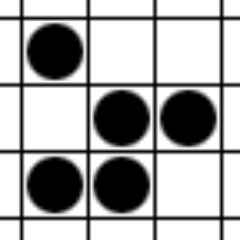During the "Create the web" conference in San Francisco, Adobe unveiled its latest tools, that will be no doubt used to create tomorrow's web.
Adobe, owner of Flash, is not crazy and knows that this technology is in its end of life : all the web talks about today is HTML5 et CSS3. The new tools are :
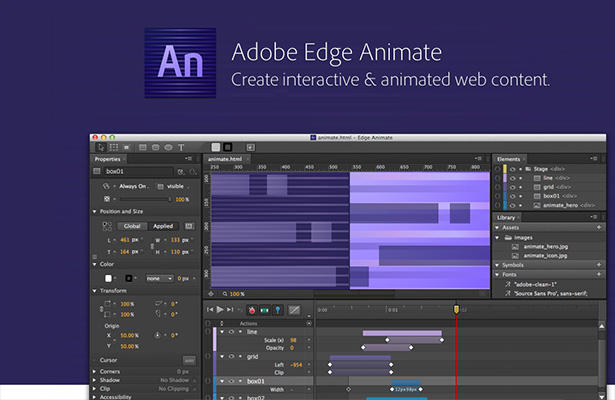 |
Animate is, as the name indicates, a tool to create web animations. Similar to Flash, this tool creates animations only using HTML, CSS and javascript. For now, this tool is offered to anyone with a free creative suite account, but ultimatly it will be $499 for the perpetual licence, or $14.99 per month.
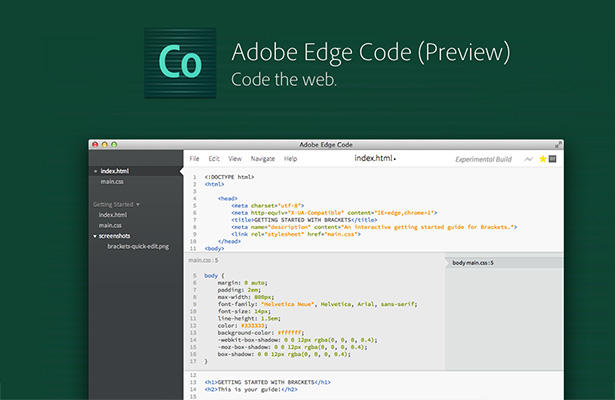 |
Code is a CSS, HTML and javascript online editor. It reminded me of the open source project "Brackets", well it's based on it. Code allows a great integration with the other programs of the creative suite. This tool is not available yet though, we only have a access to a preview for now.
 |
Aaah, PhoneGap. I'm actually learning it right now, as I am trying to remake my "freezeTweet" as a mobile app. PhoneGap allows you to code a project once, in Javascript + CSS + HTML, and to deploy it then on iOS, Android, Windows Phone, Blackberry, webOS, and Symbian.
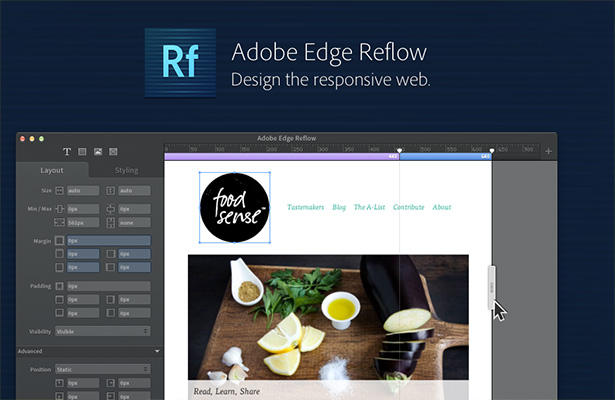 |
Reflow isn't available yet ; it is a tool to help in creating responsive designs : the style of the page adapts itself to the width of the user's screen, so that you only have one website for mobile devices and desktop PCs. I wonder how this tool will fare !
 |
Inspect is designed for mobile developers. The tool allows you to see, in real time, a webpage on multiple devices, to synchronize navigation across different machines, to take screenshots, etc.
 |
This seems to be a clone of Google's own Web Font service : Adobe Web Fonts let's you use a variety of free fonts in your web projects. Adobe has a partnership with Google, so we find here the same fonts that are available at Google, even the new Adobe creations, Source Sans Pro & Source Code Pro. So for now, I don't really see the use for this service.
These tools are available to anyone with a free "Creative Cloud" account, but you can pay a fee to have less limitations. In PhoneGap for instance, the free accounts can only create 1 "private" app, do 100 build per month, and create an unlimited number of public apps (à la github).